Create KPIs
You can create a KPI and change its values in 4 ways:
- enter data online into our web app form
- enter data into our mobile app
- upload from MS Excel or Google Sheets
- integrate with your software via open API
1
Web app
Use web app as a control center to manage your team and KPIs in any browser. Create KPIs, assign KPI owners, enter values.
Each KPI has its owner, viewers, and editors.
Owner is a user responsible for KPI
Viewers are users who can view KPIs for a particular Owner
Editors are users who can edit KPIs for a particular Owner
Owner is a user responsible for KPI
Viewers are users who can view KPIs for a particular Owner
Editors are users who can edit KPIs for a particular Owner
2
Mobile app
Use the mobile app to view KPIs and to enter values. To create KPIs or Owners, you need to use the web app.
Input from the mobile app is useful to collect results from your field force or points of sale in minutes. They do not need access to a PC. A manager or analyst is free from consolidating of multiple files together.
Input from the mobile app is useful to collect results from your field force or points of sale in minutes. They do not need access to a PC. A manager or analyst is free from consolidating of multiple files together.
3
MS Excel
Use MS Excel import to load data from your existing files. Just link your file using Excel formulas with HandyKPI template, and you can upload KPIs without manual or double entry. Download the template here (examples and guide inside).