Sign up and invite your team.
1
Users are organized into teams. One person starts. He/she signs up and invites other users in his/her team.
- Click "Try it free" button.
- Fill out empty fields (name, email, password).
- You will get an email with registration link.
- Click this link.
- Log in by clicking "Login".
User - is a person who can view his/her KPIs (or KPI of his/her team) in the HandyKPI mobile app or web app.
Only a user with Administrator rights is allowed to add / delete users. On default, Administrator rights are assigned a user who registered first. Later the rights can be transferred to any member of a team.
Only a user with Administrator rights is allowed to add / delete users. On default, Administrator rights are assigned a user who registered first. Later the rights can be transferred to any member of a team.
2
As long as a first user signed up, he/she can invite members of his/her team.
An employee receives the email with an invitation, activates a link in the email and set a password. He/she uses this email (login) and password to log in mobile or web app.
If an employee signed up himself/herself, it is not possible to add him/her to a team. It happened, he/she created a separate team where he/she is an Administrator. If you have a case like this, and you need to fix it, please, message us in chat. We will delete his/her account, and you can invite him to your team.

